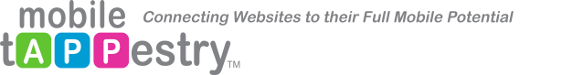Visit the Google Play for examples of content. Additionally, there are many helpful guides to building marketplace/store content online. If Mobile tAPPestry is assisting you with getting your app into Google Play, the files should be structured in directories as indicated in the instructions below and uploaded as one zip file.
Text Content:
- All textual content can be contained within one text or word processor file. Notate the platform (iOS or Android) and the description for the text element. Example: Android Short App Description
- File location for text file: Marketplace\textelements.[appropriate extension]
App Name/Title Article 1 Article 2
- App Store (iOS)
- App Name (name in the App Store) – 256 character maximum
- Google Play Store (Android)
- App Name (name in Google Play Store) – 30 character maximum
Short App Description (Google Play Store)
- 80 character maximum
Long App Description (Google Play Store)
- 4,000 character maximum
Contact Information (Google Play Store)
- Website URL (optional)
- Email Address (optional)
- Phone Number (optional)
- Privacy Policy URL
Graphics Content:
Screenshots – App Screenshots are displayed within app marketplaces to give prospective owners/buyers an idea of how the app looks and functions. Some apps are simple and pure screenshots (no added text or graphics) are all that is needed while with other apps it may be a good idea to enhance screenshots with additional text. The actual screenshot can be reduced in size or eliminated to provide space for text and graphical enhancements.
- Google Play Store – JPEG or 24-bit PNG (no alpha). Min length for any side: 320px. Max length for any side: 3840px. At least 2 screenshots are required overall. Max 8 screenshots per type. Drag to reorder or to move between types. Learn More from Google
- Folder structure: Marketplace\android\screenshot\[screen size – listed below]\[position indicator 1-5]
- Phone
- 7-inch Tablet
- 10-inch Tablet
App Icon
- Google Play Store
- 512 x 512, 32-bit PNG (with alpha) Learn More
- Folder structure: Marketplace\android\storeicon.png
Feature Graphic (Google Play Store )
- 1024 w x 500 h, JPG or 24-bit PNG (no alpha)
- Folder structure: Marketplace\android\featuregraphic.png
Promo Graphic (Google Play Store )
- 180 w x 120 h, JPG or 24-bit PNG (no alpha)
- Folder structure: Marketplace\android\promographic.png
Promo Video (Google Play Store – optional)
- YouTube Video URL
Note: There are other elements in Google Play such as content rating, geographic distribution and legal items that you will need to complete.